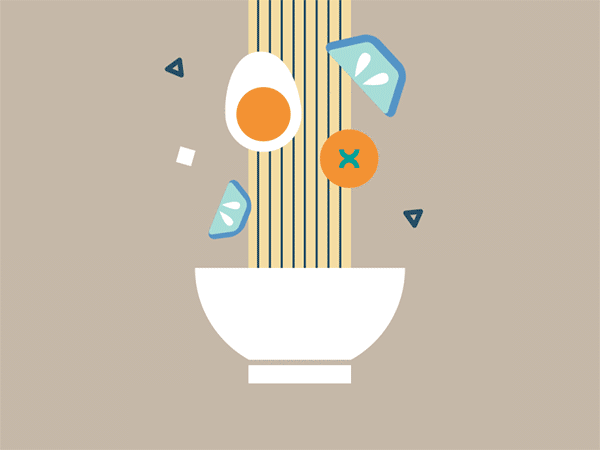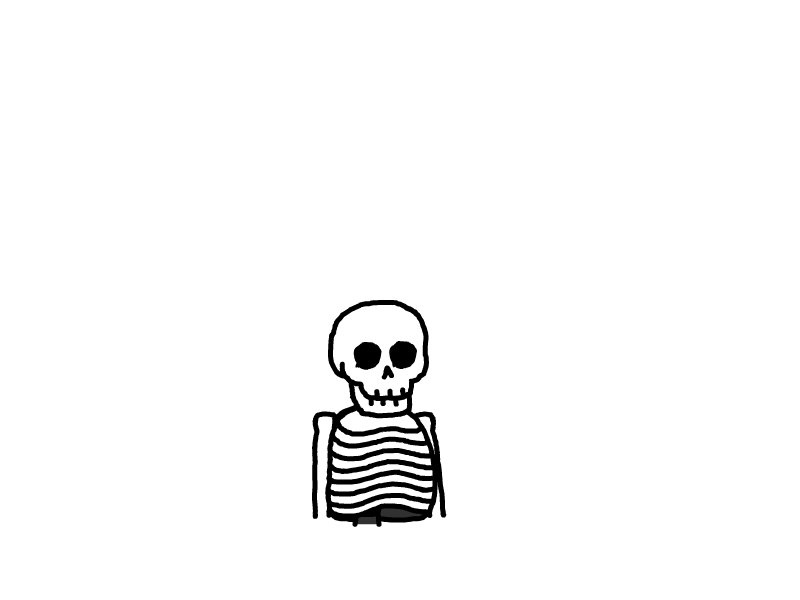Arch安装yay失败
问题背景
在 Arch Linux 中,安装 yay 的时候由于大陆封锁的原因,经常会碰到网络错误的情况,导致安装失败。
主要的原因如下:🥰
go语言的软件安装源被屏蔽github访问受限
常规安装方法
git clone https://aur.archlinux.org/yay
cd yay
makepkg -si最好使用其他用户进行操作,不要使用 root 用户,不然会提示:
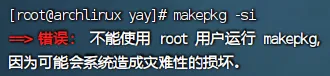
解决方案
解决方案1:go语言换源
使用 Goproxy.cn 源
go env -w GO111MODULE=on
go env -w GOPROXY=https://goproxy.cn,direct使更换的源生效
临时生效
export GO111MODULE=on export GOPROXY=https://goproxy.cn永久生效
echo "export GO111MODULE=on" >> ~/.profile echo "export GOPROXY=https://goproxy.cn" >> ~/.profile source ~/.profile
完成上述步骤,再次执行
makepkg -si即可!
解决方案2:修改 host 访问 GitHub
github hosts 如下:
# GitHub Host Start
•
185.199.108.154 github.githubassets.com
140.82.112.22 central.github.com
185.199.108.133 desktop.githubusercontent.com
185.199.108.153 assets-cdn.github.com
185.199.108.133 camo.githubusercontent.com
185.199.108.133 github.map.fastly.net
199.232.69.194 github.global.ssl.fastly.net
140.82.114.3 gist.github.com
185.199.108.153 github.io
140.82.113.3 github.com
140.82.112.5 api.github.com
185.199.108.133 raw.githubusercontent.com
185.199.108.133 user-images.githubusercontent.com
185.199.108.133 favicons.githubusercontent.com
185.199.108.133 avatars5.githubusercontent.com
185.199.108.133 avatars4.githubusercontent.com
185.199.108.133 avatars3.githubusercontent.com
185.199.108.133 avatars2.githubusercontent.com
185.199.108.133 avatars1.githubusercontent.com
185.199.108.133 avatars0.githubusercontent.com
185.199.108.133 avatars.githubusercontent.com
140.82.112.10 codeload.github.com
52.217.207.1 github-cloud.s3.amazonaws.com
52.216.78.4 github-com.s3.amazonaws.com
52.217.194.169 github-production-release-asset-2e65be.s3.amazonaws.com
52.216.131.131 github-production-user-asset-6210df.s3.amazonaws.com
52.216.28.204 github-production-repository-file-5c1aeb.s3.amazonaws.com
185.199.108.153 githubstatus.com
64.71.144.202 github.community
185.199.108.133 media.githubusercontent.com
•
# Please Star : https://github.com/ineo6/hosts
# Mirror Repo : https://gitee.com/ineo6/hosts
# Update at: 2021-12-01 08:39:41
•
# GitHub Host End修改
hostsudo vim /etc/hosts将以上
github host内容追加到/etc/hosts文件中使更新的
hosts立即生效sudo systemctl restart nscd
- 感谢你赐予我前进的力量
赞赏者名单
因为你们的支持让我意识到写文章的价值🙏
本文是原创文章,采用 CC BY-NC-ND 4.0 协议,完整转载请注明来自 超级帅气
评论
匿名评论
隐私政策
你无需删除空行,直接评论以获取最佳展示效果